
BinClock
BinClock is a java binary clock. The time is displayed in binary logic. By default, it shows from top to bottom the values 32,16,8,4,2,1. As style could be used a circle or rectangle form. The further manual will asume you choosed the circle, but rectangle is equivalent. The inner circle displays the hour count outer is minutes. 45 degree on East side of the arc are used for seconds. A double click in the middle of the first circle will exit. A double click in the outer first circle will switch to config mode. To move the clock the mouse button should be pressed and hold in the top circle BinClock could be started in compact mode (option -c[ompact=1|0]) The value order is clockwise 1,2,4 right-sided and 8,16,32 on the left. Press the mouse button and hold to change position. A double click on the compact BinClock calls exit.
BinClock could be started in compact mode (option -c[ompact=1|0]) The value order is clockwise 1,2,4 right-sided and 8,16,32 on the left. Press the mouse button and hold to change position. A double click on the compact BinClock calls exit.
Config Mode
In configuration mode, most of the BinClock parameters can be defined by click The first circle is used to move the BinClock.A double click in the middle will cause an exit, without saving and click in the outer area will save and leave config mode.
The second circle you can switch on/off 24 hour mode(inner) and (de)activate "alwaysontop" setting.
The Third one defines the style: arc mode or rectangle on the left and the size of the BinClock.
The three options below are to define the colors, therefore button must be pressed and hold down: inner left decreases foreground - outer right increases background..
Hint: Neither there is a transparent background nor will be developed..
Command Line Options
The screen shot below shows the commandline options. There is no support in using "invert" and "compact" option similar.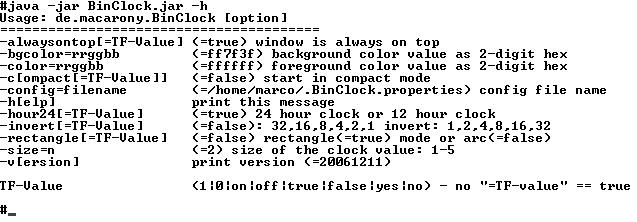
Configuration File
The configuration file is by default located in $HOME/.BinClock.properties and looks like this:#Mon May 15 10:48:58 CEST 2006 invert=0 ypos=0 color=ffffff xpos=1107 alwaysontop=1 rectangle=0 hour24=1 size=2 bgcolor=ff7f3f